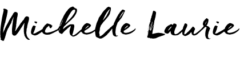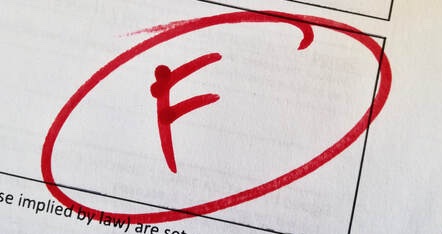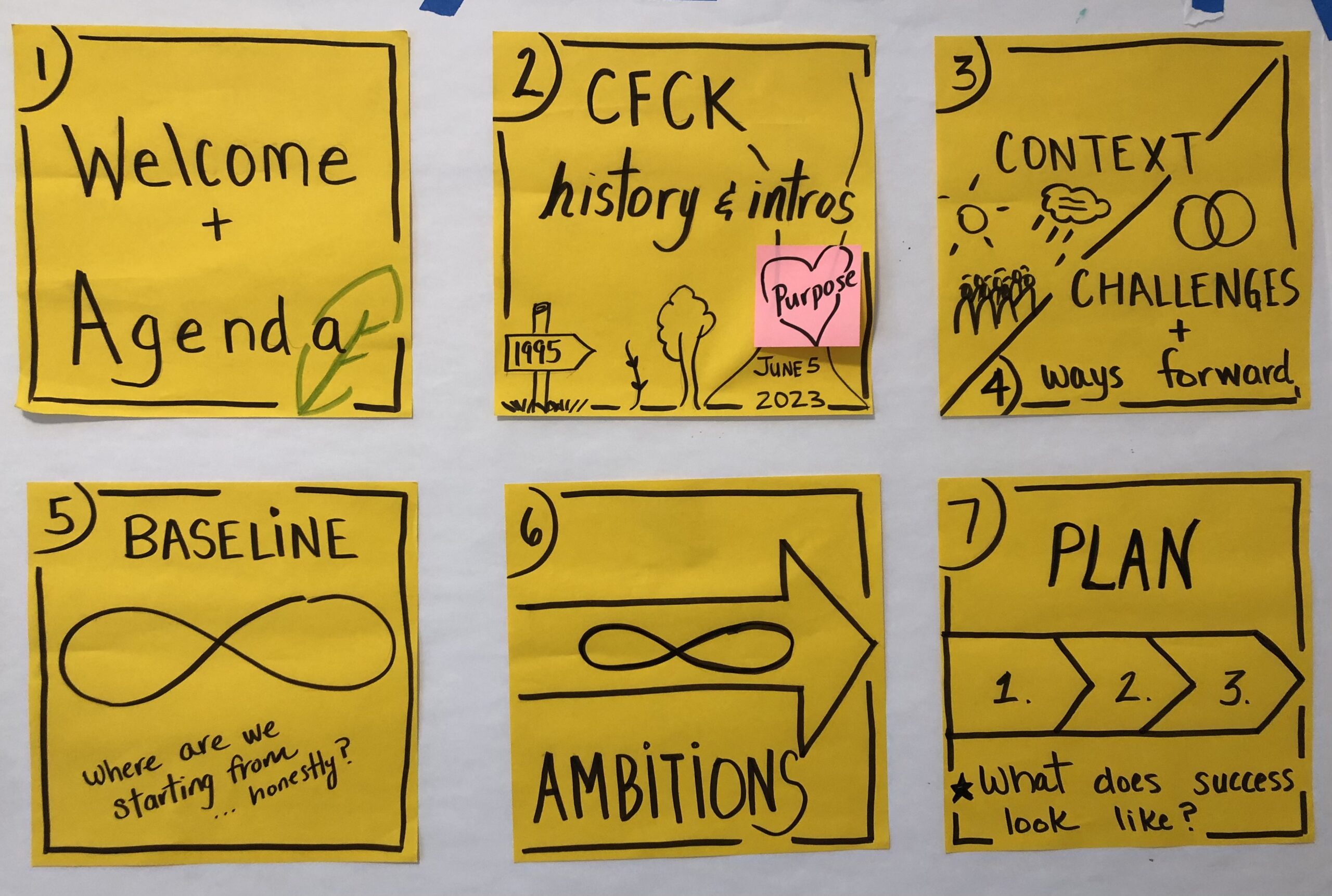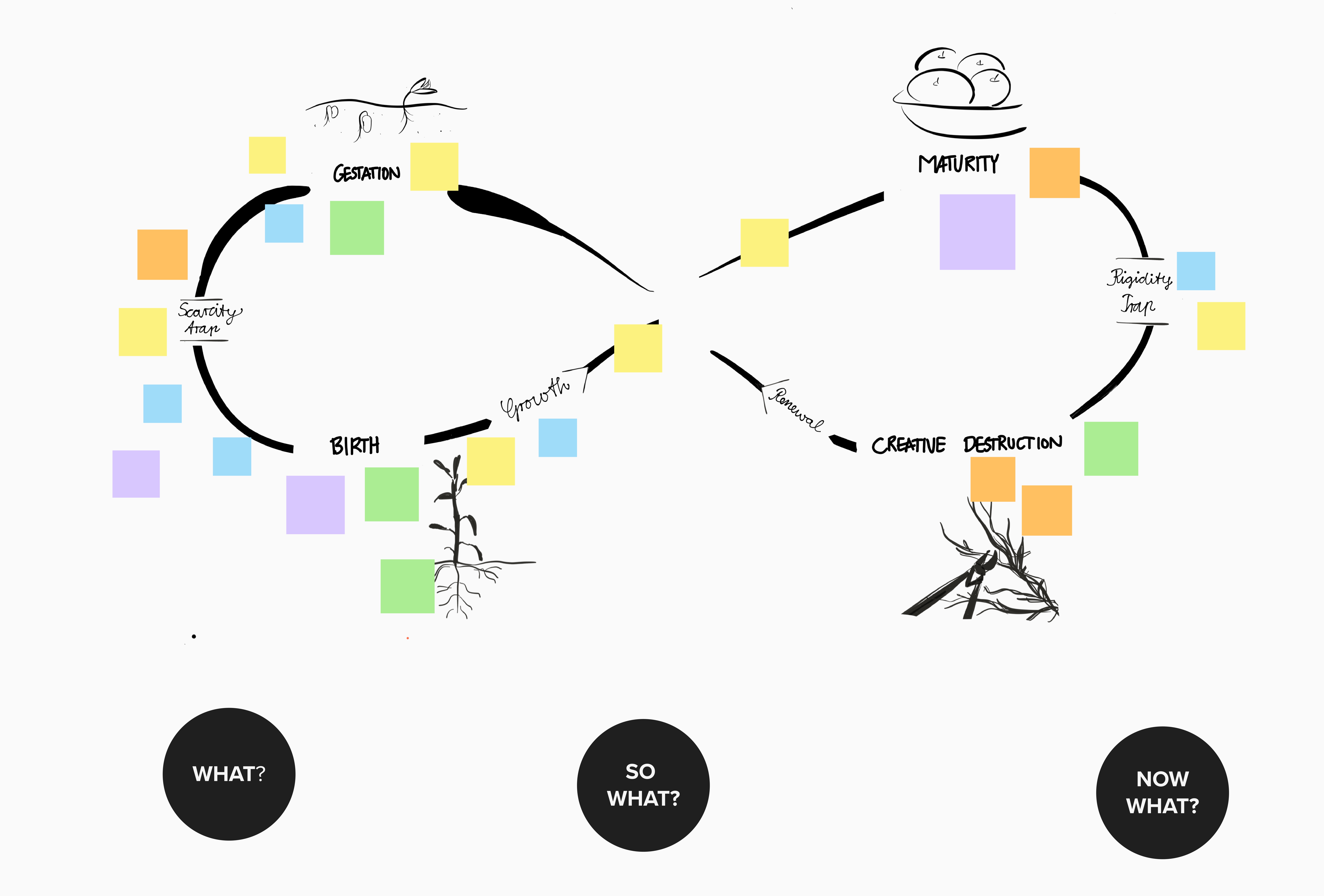One thing is for certain as we move our world of meetings, facilitation and engagement online. You are not alone!

In case you don’t have time to read the entire lengthy blog post, my best learning from this current deep dive is…. Learning online tools is easier (and more FUN) with others! I have a few more quick learning nuggets at the bottom as well.
Today I co-hosted a session with someone I met days ago online, tested out a crowdsourcing tool I began to play with literally a couple weeks ago and was joined by an almost complete group of strangers in zoom. How did that happen, how did it go and what did I learn?
How did it happen?
A series of random musings in an online network led me and a stranger named Bill (who I now consider a friend and future collaborator) to offer an online session to experiment with Thoughtexchange. The tool enables groups to crowdsource ideas to questions posed and then prioritize based on people’s preferences. You can deliver data and generate reports in minutes or over longer stretches of time. Check out Thoughtexchange for the details.
As preparation for the session, I explored the tools and made great online friends in the process!
- To get a handle on what ThoughtExchange could offer:
- I attended one of their weekly online seminars and participated in a live exchange. I learned about presenter mode which offers a slick interface where people can join an exchange by scanning a QR code with their phone device. I tried this today in our session and it worked well! Someone shared that they experienced this with 700 people in a room and 200 people online participating. Making things easy is important for usage.
- I befriended a consultant I met through the TE seminar and we started some offline chats about how we were experimenting with the tool and what we were learning. Finding another person to learn with has added so much value to my own learning as well as inspiration to keep trying new things.
- I offered my services to a local group to help them understand issues impacting them related to COVID-19. It was very effective and I assume they found value as they have asked if we could do more. This is important to me as with any new tool we try, despite it looking slick, the key is that clients (users) see value!
- I checked-in with the support folks at ThoughtExchange to ask questions and learn more about features I hadn’t yet used. They were great and have a Help site with live chat.
- To advertise the event and get a handle on numbers participating:
- I used Eventbrite for the registration. This was useful as I was not sure how many people might come and thus I wasn’t sure how to structure the session for maximum interaction.
- After creating my free event, which included the zoom link, I shared it on a few platforms including facilitators for covid response on io, liberating structures slack channel #virtual, a QiqoChatcalendar, as well as my LinkedIn and Facebook sites. Once I noticed people were registering, I stopped sharing the invite as I started to get nervous!
- I learned its helpful to have an idea of numbers of people registering, where they are from and to get a sense if I know them or not. I also learned that 20% of the people registered likely won’t show up.
- To learn more about hosting online events I’ve been joining a few generous offerings as time permits. I have also saved many articles to go through still but here are some gems I feel lucky to have been exposed to:
- Strategic thinking / supporting other groups transitioning their online work (hosted by Nancy and written up here).
- Working with liberating structures online – S/Lowdown Series
- Following the enormous information shared through the facilitators 4 covid response list-serve.
- Experienced what it felt like to meet and discuss with a group of strangers online with National Coalition for Dialogue & Deliberation.
- I will dive in as a ‘tech host’ with another new group of friends next week talking about the technology behind the scenes in online events (It’s free and you can sign up April 21here or April 24th here).
- I’m a big fan of Gillian’s blog and she is writing up lots of her experiences and how-to switch to virtual. Aside from the many great tips she provides, I have learned it always comes back to purpose and designing for the purpose!
How did it go?
Overall, I think the session went well however this is likely better asked by the people that participated.
Still, in addition to understanding the technology and setting up the online environment, helpful points for the session included:
- Doing a Thought Exchange in advance to prepare the agenda. 43 people participated and I was able to generate a quick report. I focused on the top 2 themes which were the desire to demo the tool live and to discuss when to use it.
- I proposed an agenda online and adapted it heavily with my co-host. Getting together before the event and working through design and logistics was key.
- We adapted the agenda to include a couple live demos, a couple break-outs and a final all group discussion.
- As co-hosts we took on roles. Bill was the zoom tech host and I led the Thoughtexchange.
- We used the polling feature of Zoom to quickly understand people’s knowledge of the tool at the outset of our session.
- A highlight was bringing in David who recently used the tool and shared his insights and learning from real world situations. Thank you David!
- The session was one and half hours. We started with 23 people, after an hour were were 15 and by the end we were 9.
What did I learn?

From today specifically I learned its very helpful to have a co-host(s) to watch your back and spot potential falls. Aside from that:
- One hour is likely the right amount of time for an online training session such as this.
- Co-host. Share the roles. It reduces the stress enormously.
- Take a breath before inviting people into the room. It also helps calm the nerves.
- Bring in people from the participant group to share, keeps things relevant and real.
- Meeting on line is different than face to face for reading the room. Having people join with video is better than joining by phone.
- Facilitating, i.e. supporting groups to get where they need to go, is essentially the same online as offline. We need to be adaptable and go where the group wants.
- Loosening the agenda and remaining flexible is very nice to experience online as a facilitator (and I assume as a participant too).
- Specific to the tool thoughtexchange, people want to come back together and keep learning after they have tried it out. People felt using the tool would be a great conversation starter and allow for more informed and richer conversations. We had some debate on the tool’s ability to be a decision-making tool. There was agreement that it would help identify places to start digging deeper.
If you are keen to play or join us please do. The company is offering it free right now for COVID-19 conversations. Send me a note and I’ll let you know when our next learning experiment takes place! I started an exchange to develop the agenda here.
Thanks to everyone who came out today. I know we are all overloaded with meetings and online events. I learned so much and I hope you did too 🙂